When crafting your latest video advertising campaign, it’s crucial to meticulously review each setting. A single misstep could result in your advertisements appearing in unintended locations or squandering your budget on irrelevant views. Presented below is a comprehensive guide to the initial settings we suggest for your early campaigns. Remember, adjustments to these settings can be made once you’ve gathered sufficient data to inform your decisions.
Campaign Structure
Campaign Structure: Campaign Type
Campaign goal | Create campaign without a goal’s guidance |
Campaign type | Video |
Campaign subtype | Custom video campaign |
Campaign Structure: General settings
Campaign name | FC#| Video Or Offer Name [Views/Leads] |
Bid Strategy | Maximum CPV |
Budget type | Daily |
Budget | $2.5 – $10 per day
$2.5 per day is $78 per month $5 per day is $155 per month $10 per day is $310 per month |
Start – End Date | Start Next Monday – End 2 Weeks From Monday |
Networks | YouTube Search Results |
Locations | Enter Another Location > Advanced Search:
Targeting ONE Country: Enter All States,
Territories, Provinces
Targeting ONE State: Enter All Counties Targeting Local Area: Enter All Zip Codes |
Languages | Same Language As Your Videos |
Ad schedule | Only Set For Phone Calls & Store Hours Maximum of 6 Time Blocks Per Day |
Campaign Structure: Content Exclusions
Inventory Type | Expanded Inventory |
Excluded Types And Labels | Embedded Youtube videos |
Related videos | Skip |
Campaign Structure: Additional Settings
Devices |
|
Frequency Capping | None |
Ad schedule | All day |
Third-Party Measurement | Skip |
Ad Group Targeting:
Ensure each ad group focuses on a single target! Ad groups serve as the platform where you specify to Google the exact audience you aim to reach with your videos. For each ad group creation, stick to one specific audience, channel, keyword, or video. The limitation in reporting means you cannot pinpoint which audiences perform best if they’re mixed within the same ad group.
Ad Group Targeting: Bid
Initiate your bid between $0.05 and $0.30 for each view, setting it at $0.10 for in-feed ads and $0.30 for in-stream ads. Should you notice a lack of impressions after several days, consider increasing your initial bid by twofold.
Ad Group Targeting: Demographics, Segments, Keywords, Topics, & Placements
For consistency in your campaigns, ensure all ad groups employ the same targeting approach. To effectively experiment with different audiences and keywords, organize them into separate campaigns.
For instance, if your aim is to generate leads by targeting both in-market and custom intent audiences, you should establish two distinct campaigns to accommodate each targeting strategy:
Campaign A: Custom Intent Audiences
Campaign B: In-Marketing Audiences
Ad Group Targeting: People

Targeting options enable you to reach particular groups based on their identity and activities. For the most current options, refer to Google Ads. Examples are provided below.
Ad Group Targeting: Content
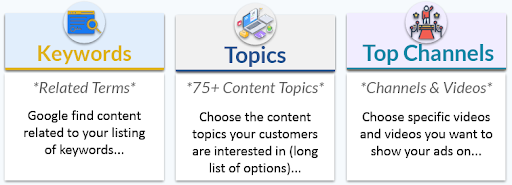
Targeting preferences are geared towards selecting the kind of content where your ads will be displayed. In this approach, unlike targeting by ‘People’, Google seeks out content aligned with your ad, making it an effective strategy for expanding your channel’s reach.
Lead Generation Campaign 1: Combined Audiences
To boost leads and sales, initiate with a campaign focused on custom intent audiences. Choose between 3-10 keywords that your potential customers might use on YouTube, such as ‘how to’, ‘reviews’, or even names of competitor products.
The aim is to assemble an audience actively exploring your offerings. Google will then leverage this data to connect you with individuals interested in your products, showcasing your ads to them. Opt for in-stream ads exclusively for this type of sales or lead generation campaign.
This campaign will consist of two ad groups:
- Ad Group A: Targets individuals showing any of the identified interests or purchase intentions.
- Ad Group B: Focuses on people who have used any of the selected keywords in Google searches.
Ensure to apply the same keywords across both ad groups for consistency.
Lead Generation Campaign 2: In – Market
For your subsequent campaign aimed at generating leads or sales, explore the potential of In-Market audiences. Check the most recent choices available through Google and compile a comprehensive list of all In-Market and Life Event audiences pertinent to your business. Initially, select between three to five for this campaign.
Ensure that each ad group is focused on a single targeting option, maintaining uniformity across all ad groups by using the same type of targeting.
Channel Growth Campaign 1: Affinity
Leveraging Affinity audiences offers a rapid method to launch a campaign aimed at expanding your audience and subscriber count. Investigate the newest Affinity audience selections from Google, making a note of each one that aligns with your content. Begin with a selection of 3-5 for your initial campaign focused on channel growth. For this purpose, employ In-Feed ads to facilitate the expansion of your channel.
Remember, each ad group should concentrate on a single targeting preference, and all ad groups within the campaign should adhere to the same targeting methodology.
Channel Growth Campaign 2:
After initiating a campaign that targets Affinity audiences, the next step involves focusing on similar channels, utilizing additional (or identical) In-Feed ads. A key strategy is to categorize channels by their size to ensure your budget is distributed effectively. Generally, campaigns targeting smaller channels will require a larger budget due to their niche audience sizes.
Here’s how you could structure such a campaign:
- Campaign I: Aimed at Channels Over 500K subscribers to maximize reach.
- Campaign II: Targets Channels between 100K and 500K subscribers for a balanced approach.
- Campaign III: Focuses on Channels Under 100K subscribers, where increased budget allocation may be necessary to penetrate these more specific audiences effectively.
This structured approach allows for targeted investments in each segment, optimizing your chances for engagement across various channel sizes.
Ad Copy Craft:
Successful ads resonate with what your potential customers find important, highlighting the essential features and benefits of what you’re offering. It’s crucial for In-Stream ads to make it immediately clear whom they’re targeting within the first 30 seconds.
As your ads continue to run over time, the significance of your ad copy only grows, becoming a critical element in connecting with your audience effectively.
Ad Copy Craft: Ad Anatomy
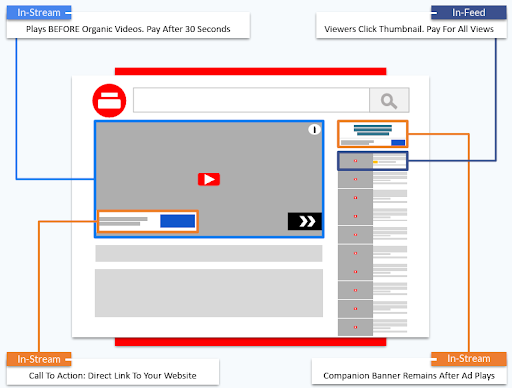
Ad Copy Craft: In-Stream Ads
Begin your campaign with In-Stream ads if you’re aiming for lead generation or sales. The effectiveness of these ads hinges on your ability to convey, within the first 30 seconds, not only the intended audience of the ad but also who it’s not aimed at. As you develop your content, craft various hooks to experiment with. This strategy allows you to discover which elements capture the audience’s attention and drive the highest click-through rates.
Experiment Cycle
After launching your campaign, give it a week or wait until it garners at least 1,000 impressions before you consider any modifications. The objective here is to pinpoint the most effective mix of audience targeting and video ad content. Should you identify any audience segment or video that isn’t performing up to expectations, it’s advisable to pause those elements and focus your efforts on the aspects that are delivering results.
Experiment Cycle: Ad Groups
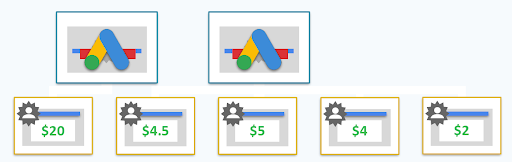
After each of your ad groups accumulates over 1,000 impressions, it’s time to evaluate which ones might need pausing or possibly their own dedicated campaigns.
Should any ad group show significantly lower engagement or click-through rates than the rest, halt these immediately to optimize performance.
For ad groups consuming a disproportionate share of your budget, consider allocating them into separate campaigns. This division allows for more focused testing and budget management. Here’s how to proceed:
- Pause all ad groups except for the one using the bulk of your budget.
- Duplicate the original campaign.
- In the duplicated campaign, reactivate all ad groups except for the one that was previously consuming most of the budget.
This method results in two campaigns: one contains the ad group with high budget consumption, and the other comprises ad groups that were previously overshadowed, giving them an opportunity to prove their effectiveness.
Experiment Cycle: Locations
Depending on your budget, it might take between three to six months to accumulate enough data to finely tune your campaign’s location settings. This aspect becomes even more crucial for local businesses, where precise location targeting can significantly impact performance.
It’s essential for your campaign to have specific geographic targets—such as states, territories, provinces, cities, or zip codes—outlined from the start, as Google won’t automatically segment your location data.
Utilize the ‘Bid adjustment’ feature to modify your bids based on how well different locations are performing. If certain areas are yielding better results, consider setting up dedicated campaigns for those high-performing locations.
For instance, with real estate professionals, we recommend establishing individual campaigns for each city they operate in, given the importance of location in their industry.
Conversely, for an e-commerce business with global shipping, it’s more practical to organize campaigns by country, reflecting different shipping destinations.
Experiment Cycle: Devices
Determining whether mobile users are converting is crucial in deciding on which devices to display your ads. You can tailor campaigns to be device-specific.
For instance, to exclude a certain device, you can adjust its setting by inputting ‘100%’ in the device preference, ensuring your ads do not appear on that device.
Based on the nature of your business, it might be beneficial to have separate campaigns for desktop and for mobile/tablet users.
This approach allows you to cater your advertising more precisely to the behavior and preferences of your audience on their respective devices.