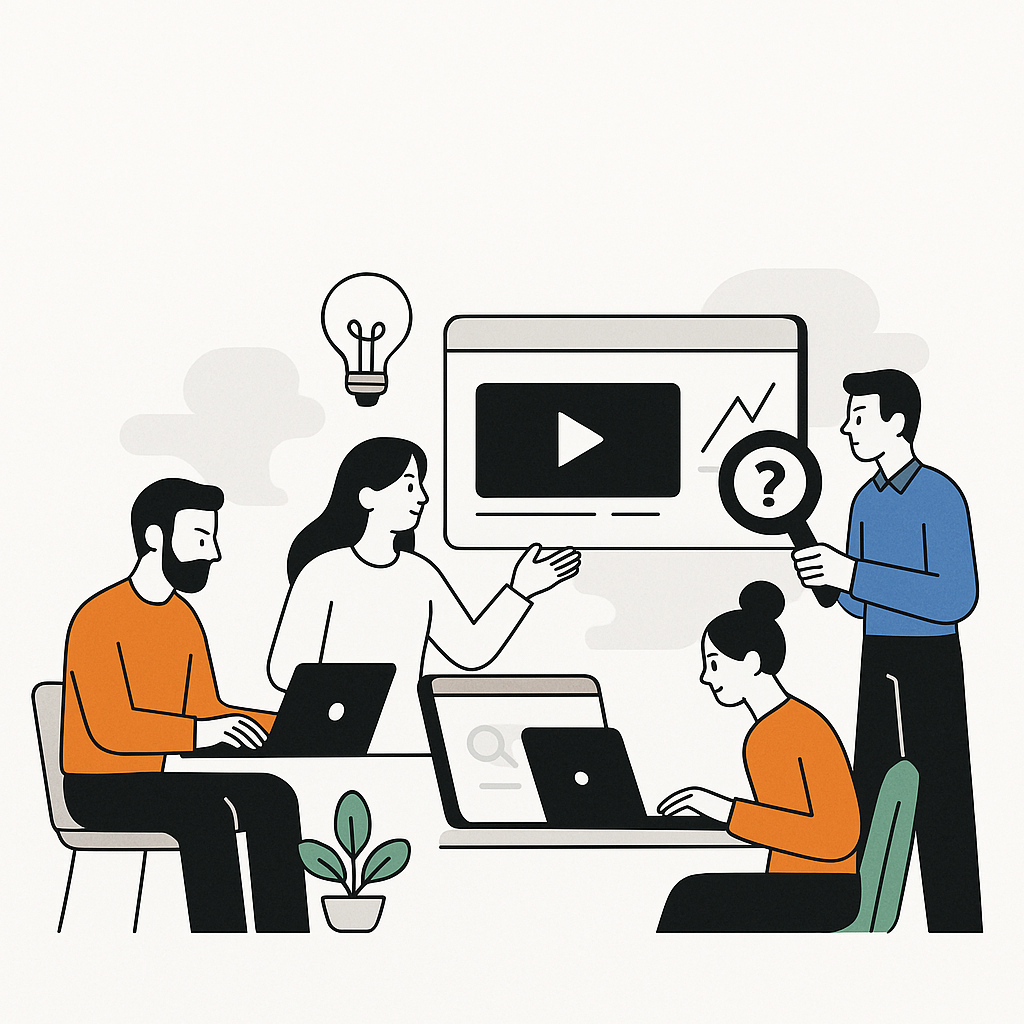
Empowering creators and marketers with the right tools
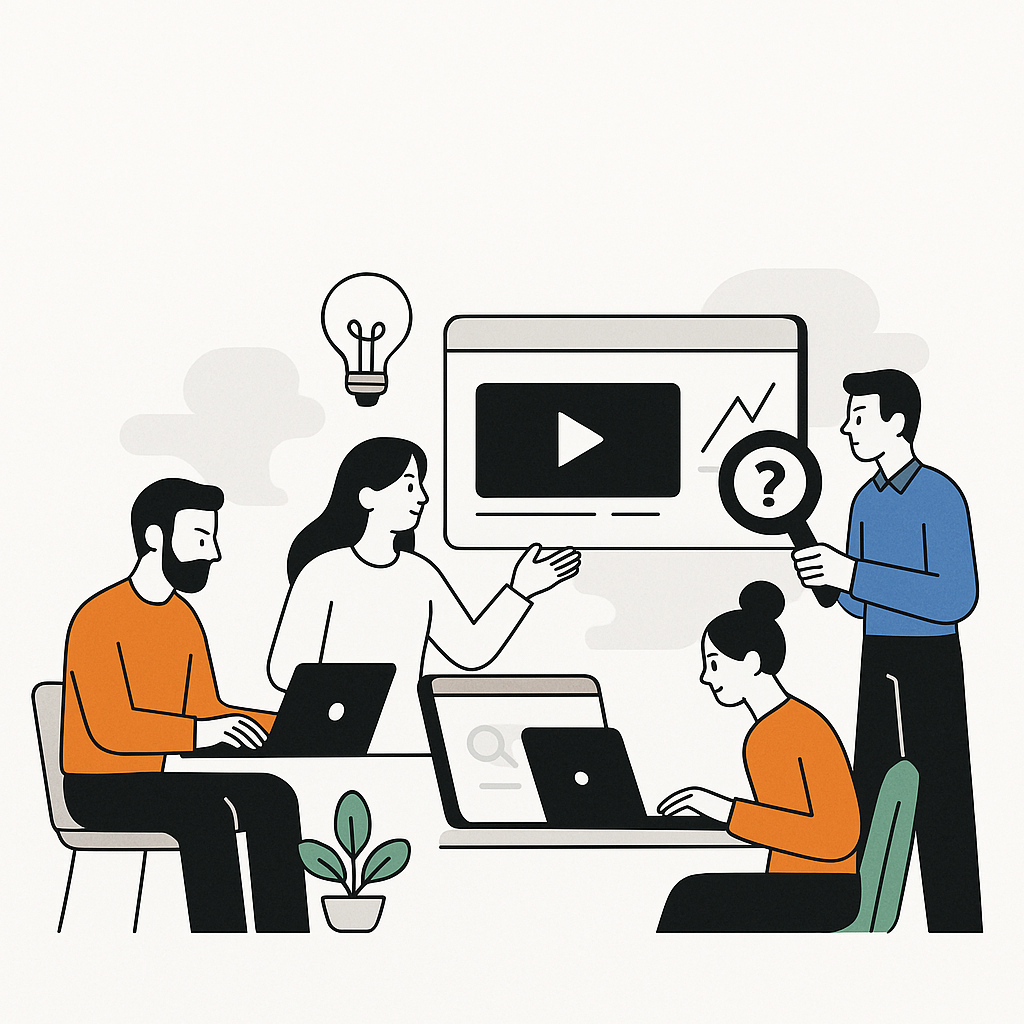
At Adzaps, we build products that help creators and marketers discover opportunities, understand their audience, and create winning content.
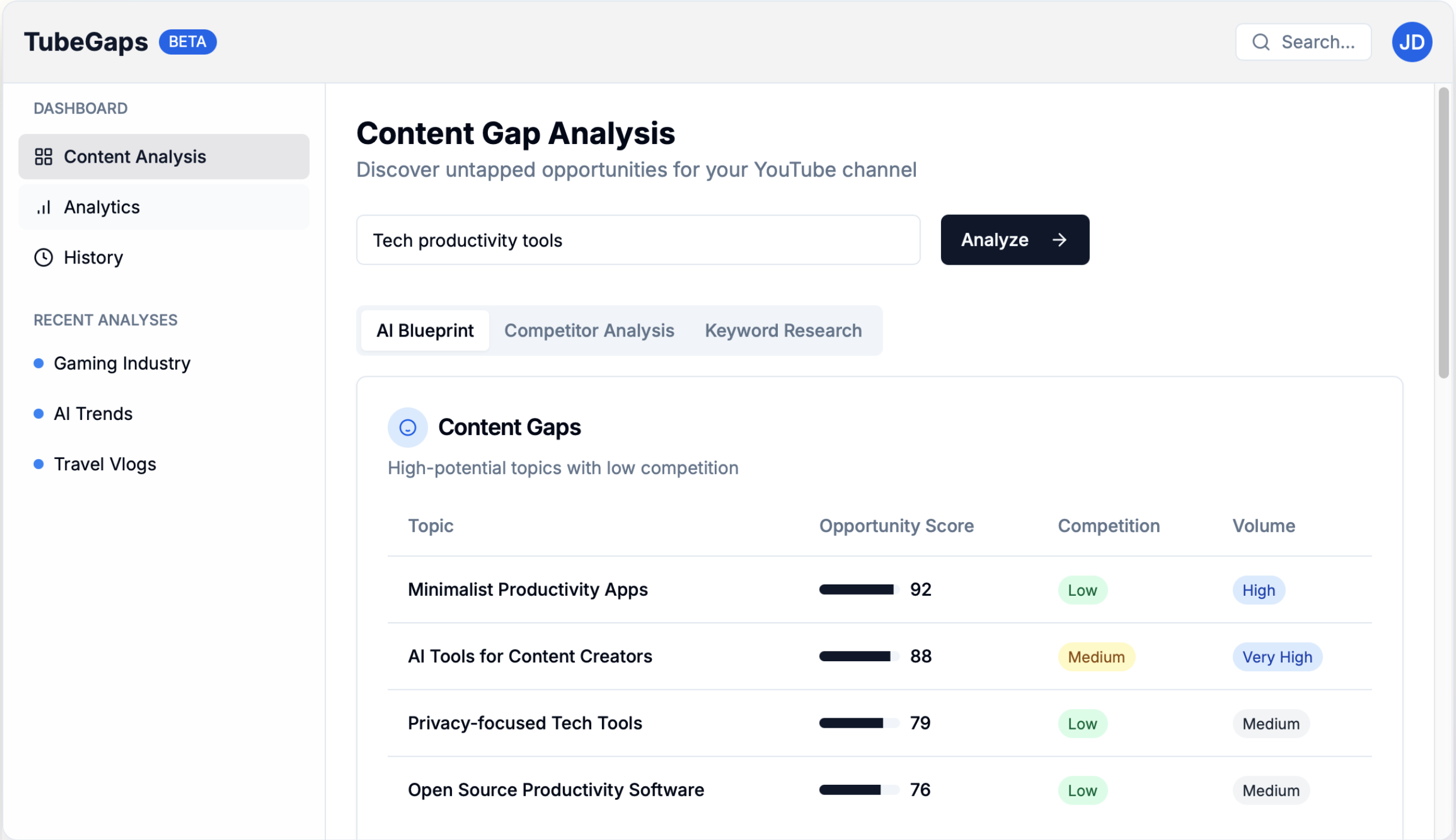
AI platform for YouTube creators to discover content gaps, trends in their niche, and create winning content.
Coming Soon

YouTube trend intelligence for marketers & media buyers.
Coming Soon

Streaming platform for YouTube trending videos.
Coming Soon
Have questions? Reach out to us at hello@adzaps.com